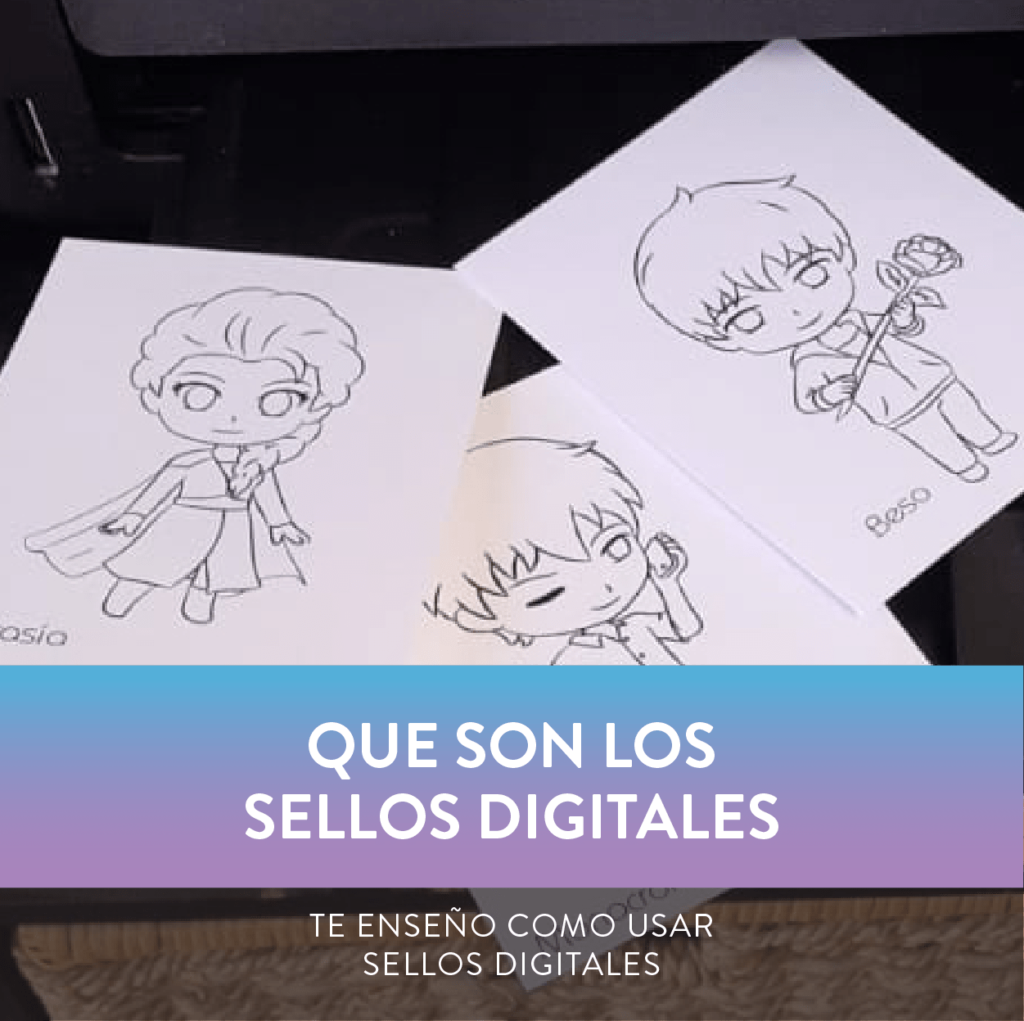
This is the ultimate guide on what they are and how to use them in your craft projects. I started scrapbooking with clear stamps, but then I found out that I needed a specific design and I decided to buy a digital one.... I fell in love, and I fell in love so much that I started to make my own for my projects. But let me tell you a little about them.
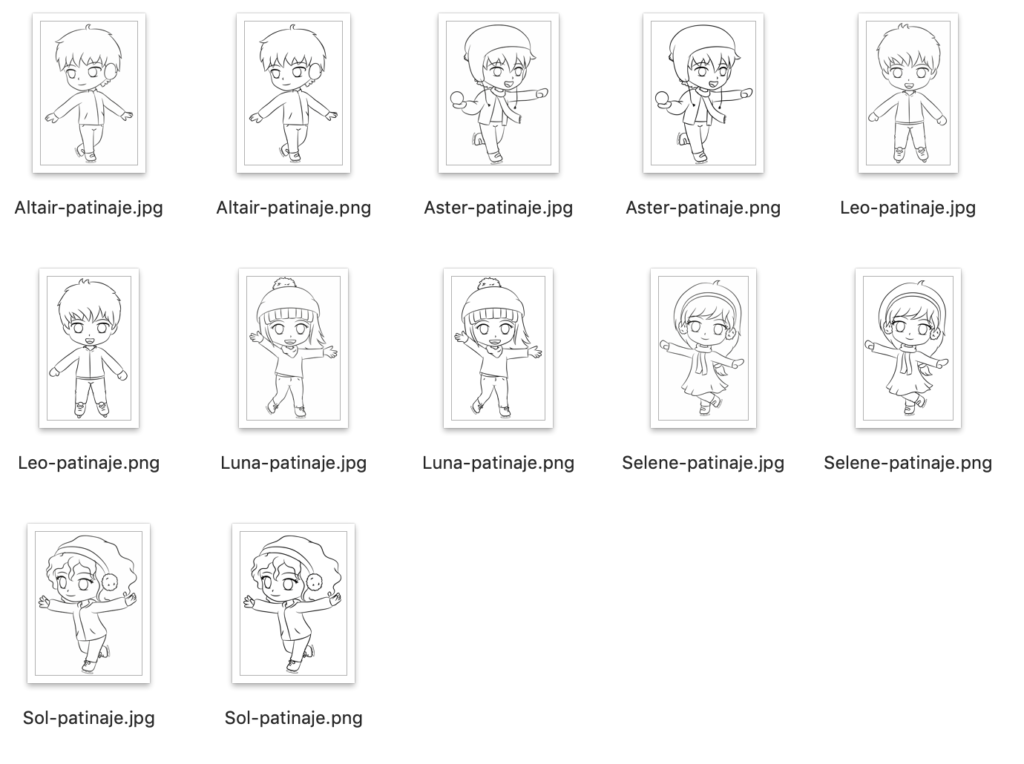
What are digital stamps
Digital stamps are images that you download to your computer to use digitally or print. It's like the rubber or polymer stamps you buy at craft stores but digital. You can find them in various image formats:
- JPG is a type of image with a white background
- PNG image with transparent background
- SVG vector-based image
Sometimes you will find that the files you download come compressed in .ZIP or .RAR files that have high quality images, by right clicking and unzipping you will be able to access the image files.
How to use digital stamps
La gran ventaja de los sellos digitales es que puedes modificar su tamaño e imprimir cuantas veces necesites. Puedes usarlos en programas básicos como Word o Power Point para ponerlos en una hoja y después imprimirlos. Algunos los usan en programas de diseño como Photoshop o Procreate para colorear de manera digital. Depende de la impresora que tengas disponible puedes imprimir en papeles de diferente gramaje o peso. Si quieres ver como le hice yo para usar un papel artístico te recomiendo ver "Using digital stamps".
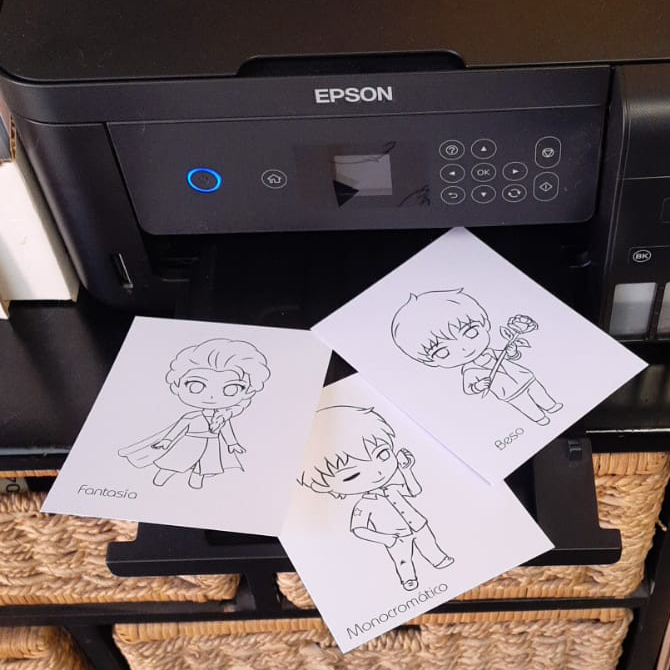
What do I need to use digital stamps in scrapbooking?
Digital stamps are very practical since you only need the design, the printer and your favorite colors. Depending on your printer you can use wooden colors, copics or even watercolors. For watercolors and copics I recommend laser printers which help the ink in the printer not to run and stay intact with water. If your printer is an inkjet printer you can use crayons or wooden colors without any problem.
As a tip you must always tests the printer with the designs and your colors, sometimes the prints take time for the ink to dry before you start coloring.
If you are interested in knowing what machines I use I recommend you to see "My main scrapbooking tools".
Advantages and Disadvantages
Like everything in life we have good things and bad things and I'm going to give you a list of the things I like and dislike about digital stamps. Here are some examples of free digital stamps.
Advantages
- I can print several things in anticipation and have them ready for later.
- Resizing designs allows me to do more than a normal rubber stamp.
- Its price is very affordable compared to physical stamps.
- Does not take up space on your scraproom
- Some designs allow you to make compositions before printing.
- You can use it in cutting machines such as Cameo or Cricut.
- You can use them for laser printing and foil application.
Disadvantages
- It does not allow you to do embossing techniques or change stamp color.
- You have to print if you want to make use of the digital stamp.
- You can't always use all the papers you want.
- If your computer crashes you can't access the files.
- They are not real stamps that stamp and you cannot use different inks.
Use Policies
Like any design and image or even physical stamps, digital stamps are copyrighted by the owner or author of the digi. Remember to always give credit to the author when you use them and don't share the designs you buy because the artist put a lot of effort to give you a quality file, if you have more questions about the usage policies you can check them out. here.
If you liked the content and want to know more about the use of digital stamps don't forget to leave me your comment, I would love to read your opinion about digital stamps or digis.

